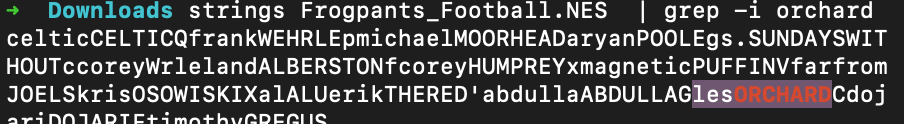@craigmaloney All homemade "burritos" are "open face" in our household. (i.e. slop a pile of ingredients on a plate, tasty but lazy)
Perturbed that this seemingly decently spec'd Dell XPS 15 7590 laptop I've got throttles itself into a potato whenever I try using it for anything remotely challenging.
Been awhile since I was really into PC performance tuning, but also perturbed that maybe this laptop requires it? Have turned up vague hints that it may need manual undervolting in CPU & GPU to keep it happy and relatively performance, thanks to sub-par cooling
Also wondering if wiping the Windows install and replacing with Ubuntu would be at all an improvement, but I'm just kind of inflatable-arm-guy flailing at that notion
Oof, more vague googling has led me into a rabbit hole that BIOS upgrades to this Dell laptop have disabled undervolting to address the "Plundervolt" vulnerability.
But, seeing lots of reports that XPS 15 laptops became all but unusable after these upgrades yet also the BIOS is locked to prevent downgrades to previous versions.
This is annoying
Like, I used this Dell laptop for work over 5 years or so, and it performed splendidly. Now it seems to choke on the slightest task. A cruddy BIOS update might explain it :sadcowblob:
@pikhq Yeah, adding that to my todo list. Would be nice if a bit of a cleaning tipped it back over the edge into usefulness
@jrconlin This XPS 7590 is one where they actually moved the camera back to the top of the lid. For awhile, it handled Firefox builds and Docker containers pretty acceptably. Which I guess is why I'm head-scratching at the crap performance now.
Heading into one-weird-trick territory with this Dell laptop: It refuses to allow a BIOS downgrade to a point before the undervolt lock-out.
But, apparently there's a bug in the newer BIOS where restoring to Factory Settings un-flips the undervolt lockout flag. Found mention of this in a Reddit thread
So, I tried that - and, indeed, undervolt settings became available in this ThrottleStop application. I undervolted the thing, fired up OBS, and started a bandwidth test with all my bells & whistles running.
An hour later, it seems not to be boiling itself and it's been a steady 60 FPS to Twitch? Could I have maybe found a solution?
@jrconlin I'm very tempted to try some linux on it. I have had good experiences streaming with OBS from linux before, the only catch being that I was using a machine assembled from literal dumpster garbage 😅 But maybe a half-decent machine can do better
Exported yesterday's cruddy workbench stream VOD to YouTube. The audio's mostly good, though the video sputters increasingly as the video goes on. But, it's a voyage of (re)discovery
Hoping to try again soon, if my jiggerypokery on this laptop has rendered it sufficient to purpose.
Alternatively, I might try using my MacBook Pro from work for a stream - I kinda want to get back into coding streaming again someday anyway.
Also sad that the audio from my retro ads youtube playlist didn't come through in the stream, but I think I found & fixed the reason for that.
@holsta Thanks for the feedback! Sometimes I can't decide whether I want to be a chiptune DJ or actually talk 😅
I had a ducking filter enabled at one point, which would auto-lower the tunes when I talked, but that seemed kind of annoying. But, I talk pretty quietly anyway, so turning down the tunes is probably the needful thing
One of the neat things in my OBS streaming tinkering is that I've found spare old Android phones pretty handy to press into service as cameras and wireless mic transmitters.
Like, I could buy real actual made-for-purpose gear. Or, I can dig around in my hoard of semi-abandoned electronics and reuse stuff I bought years ago.
Last night, I got the Game Over ending where a Very High Level Baddie literally Wished me not to exist because I was being a snarky bugger
I'm kind of surprised I haven't heard more streamers talking about or using NodeCG.
I guess it's kind of a fiddly developer's kind of tool, but it's pretty neat for building & controlling overlays and graphics. If you know webdev and you know node.js, you can do neat things on a stream in OBS
(😅 I guess my ADHD has decided screwing around with streaming crap is Dopamine Source Prime for the moment)